Windows Server 운영 중 날짜가 표시가 "d/MM/yyyy H:mm"형태로 표기가 되는 경우가 있다.이유인 즉,영문 버전의 Windows에 한글 패치를 했을 경우.(AWS를 사용할 경우)1. 제어판 설정. 시계, 언어 및 국가별 옵션 - 국가 및 언어 1) 형식 2) 위치 3) 관리자 옵션 3 - 1) 설정 복사아래와 같이 표시되지 않는다면 시작 화면 및 시스템 계정, 새 사용자 계정 위와 같이 설정하면 재시작하라고 할 것임 재시작 한번!2. IIS 설정 2) 사이트 - .NET 전역화 아래와 같이 설정 후 IIS 재시작(CMD - iisreset)
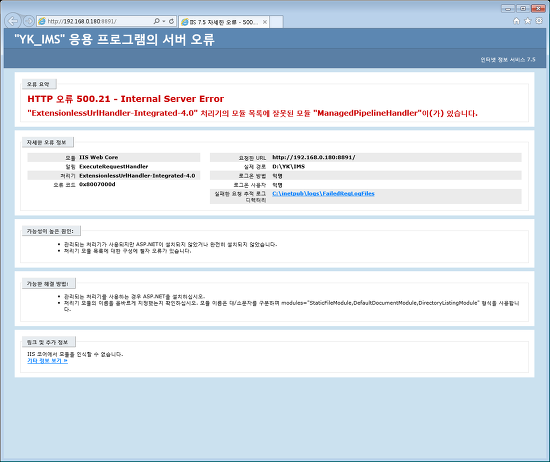
"PageHandlerFactory-Integrated" 처리기의 모듈 목록에 잘못된 모듈 "ManagedPipelineHandler"이(가) 있습니다.> 해결 방법 - 실행- C:\Windows\Microsoft.NET\Framework\v4.0.30319\aspnet_regiis.exe -i
When Server Core originally shipped, a lot of Windows admins avoided it because you could only use the command line, but this changes with Windows Server 2012 which enabled the use of a hybrid mode.Turning the GUI OffIn Windows Server 8 the GUI has kept with the modular nature of recent Windows Server Operating Systems and in turn has become a “Feature”. This makes removing the GUI very easy. To..
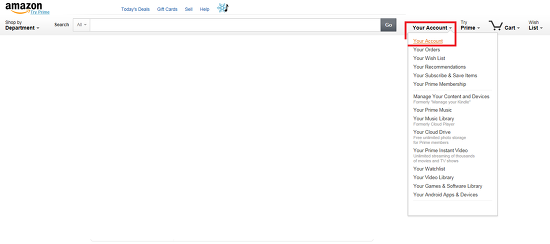
AWS 서비스 가입 시 지불(카드)정보를 입력해야한다. Free Tier 사용자여도 예외는 아니다. 지불 정보를 입력하고 전화인증까지 끝내야 서비스를 사용 할 수 있다 . 테스트를 하려고 잠시 서비스를 만들었다가 지불 정보 입력해둔게 좀 그래서 탈퇴하려고 했더니 바로 탈퇴되는 것이 아니라 2주 정도 뒤에 정보가 삭제된다고 한다. 탈퇴방법은 Accout - Account Settings에 하단에 Close Account가 있다. 체크 박스 체크 후 탈퇴하면 된다. 2주정도 기간이 남아 있어 결제 정보가 신경쓰여 삭제하려고 보니 www.amazon.com에서 삭제하라고 하는 메시지를 보여준다.(결제 정보 메뉴 Payment Method에 있다) 그래서 www.amazon.com으로 가자. 1. 로그인 후 A..
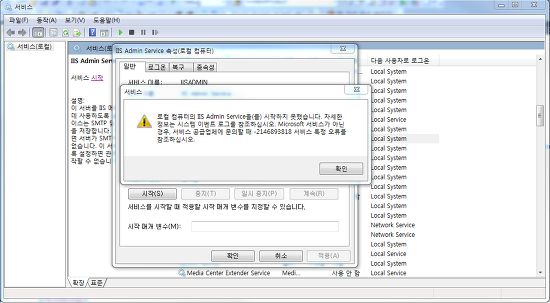
IIS Admin Service를 시작하려던 중 발생한 오류. 해결 방법 1. C:\Windows\System32\inetsrv 폴더에 MBSchema.xml, MetaBase.xml 파일 백업 2. C:\Windows\System32\inetsrv\History 폴더에 마지막에 각 파일이 마지막 파일에 이름을 변경 후 파일 복사(C:\Windows\System32\inetsrv) 3. 재시작 전 이상 없이 재시작 되었습니다.
php 설치하고 apache설치하고 mysql 압축 풀고... Fatal error: Call to undefined function mysql_connect() 인터넷 뒤져보니깐php.ini1. ;extension=php_mysql.dll //여기서 ; 제거2. extension_dir = "c:\php-5.6.3\ext\ //php설치 폴더 3. c:\php\libmysql.dll 을 C:\WINDOWS\system32 에 복사 /// 5.6.3에는 파일이 존재하지 않음 이 단계는 패스해도 됌. 4. C:\php\ext\php_mysqli.dll 을 C:\WINDOWS\system32 에 복사5. 수정된 php.ini를 c:\windows에 넣기!! //이걸 C:\WINDOWS\system32 에 복..
http://technet.microsoft.com/ko-kr/library/hh994592.aspx 참고 사이트 설치 : http://flexsdk.tistory.com/23 PHP 에러메시지 보이게 하기 변경 전 ; Print out errors (as a part of the output). For production web sites, ; you're strongly encouraged to turn this feature off, and use error logging ; instead (see below). Keeping display_errors enabled on a production web site ; may reveal security information to end users, s..
[PHP] ;;;;;;;;;;;;;;;;;;; ; About php.ini ; ;;;;;;;;;;;;;;;;;;; ; PHP's initialization file, generally called php.ini, is responsible for ; configuring many of the aspects of PHP's behavior. ; PHP attempts to find and load this configuration from a number of locations. ; The following is a summary of its search order: ; 1. SAPI module specific location. ; 2. The PHPRC environment variable. (As o..