Redis는 공식적으로 윈도우를 지원하지 않지만 MSOpenTech라는 곳에서 지속적으로 윈도우 버전을 포팅하여 릴리즈하고 있다. 아래 윈도우 버전의 릴리즈 정보가 있으며, 현재까지 최신 버전은 3.0.504이다.
https://github.com/MicrosoftArchive/redis/releases
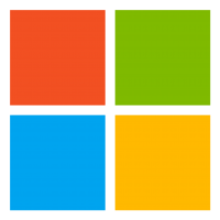
MicrosoftArchive/redis
redis - Redis is an in-memory database that persists on disk. The data model is key-value, but many different kind of values are supported: Strings, Lists, Sets, Sorted Sets, Hashes
github.com

zip 파일을 다운로드 받아 압축을 풀면 redis-server가 보이는데, 서비스 등록/삭제/시작/중지를 아래와 같이 할 수 있다.
redis-server --service-install redis.windows.conf --loglevel verbose
redis-server --service-uninstall
redis-server --service-start
redis-server --service-stop
여러개의 인스턴스를 띄울 수도 있는데 아래와 같이 하면 된다.
redis-server --service-install --service-name redisService1 --port 10001
redis-server --service-start --service-name redisService1
redis-server --service-install --service-name redisService2 --port 10002
redis-server --service-start --service-name redisService2
redis-server --service-install --service-name redisService3 --port 10003
redis-server --service-start --service-name redisService3
Sentinel을 설치하기 위해서는 sentinel.conf 를 수정해야 한다.
Sentinel 별로 port를 설정하고...
# port <sentinel-port>
# The port that this sentinel instance will run on
port 26379
working directory가 아래와 같이 /tmp로 되어 있는데 이것을 windows의 temp로 바꾼다.
#dir /tmp
dir "C:\\windows\\temp"
마지막으로 필요하다면 로그 파일의 위치를 설정한다.
# Specify the log file name. Also 'stdout' can be used to force
# Redis to log on the standard output.
logfile "redis_log_sentinel_2.txt"
서비스의 시작은 맨 마지막에 --sentinel을 넣는 것 빼고는 일반 redis service 등록/시작/멈춤/삭제와 같다. 반드시 --sentinel을 마지막 파라미터로 넣어야 한다.
redis-server --service-install --service-name sentinel-3 sentinel-3.conf --sentinel
샘플용 sentinel-3.conf는 첨부하였다.
